Interested in driving CMT research forward? Watch our new 7-min GRIN Demo video explaining the steps in creating and updating your GRIN account!
Key Points:
- The account creation process is best done on a computer using Chrome, Edge, or Safari browsers.
- The first step is to go to the HNF website and choose “New to GRIN” on the GRIN registry page to access the request access form.
- After completing the request access form, you’ll receive an email from HNF to verify your account.
- The natural history study involves answering 60 CMT-related questions about how the disease affects you.
- There are also NIH-funded ClinGen surveys that researchers can use to better understand other signs and symptoms related to CMT.
- The Sharing Center allows you to create a link to share your surveys.
- The Documents section is where you can upload your genetic test results.
- The dashboard shows all your surveys, new and in-progress studies, and completed surveys, along with the time to complete them, the number of questions, and the start button.
- The General Information section lets you view and edit your basic contact information.
- The Journal is for your personal use, and the Messages section is where you’ll receive messages from inside the GRIN platform (the sender will be HNF).
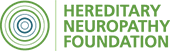
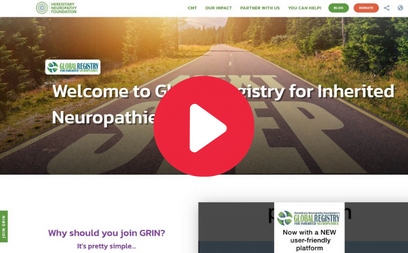

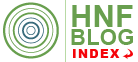









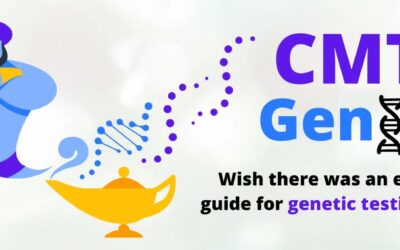
I suffer with intense neuropathy pain especially at night.
I would like to join. I have CMT AND
Hereditary neuropathy.
Hi Dianna,
Please visit https://grinx.acrossmatrix.com/en-US/#/user-request to join the patient registry!